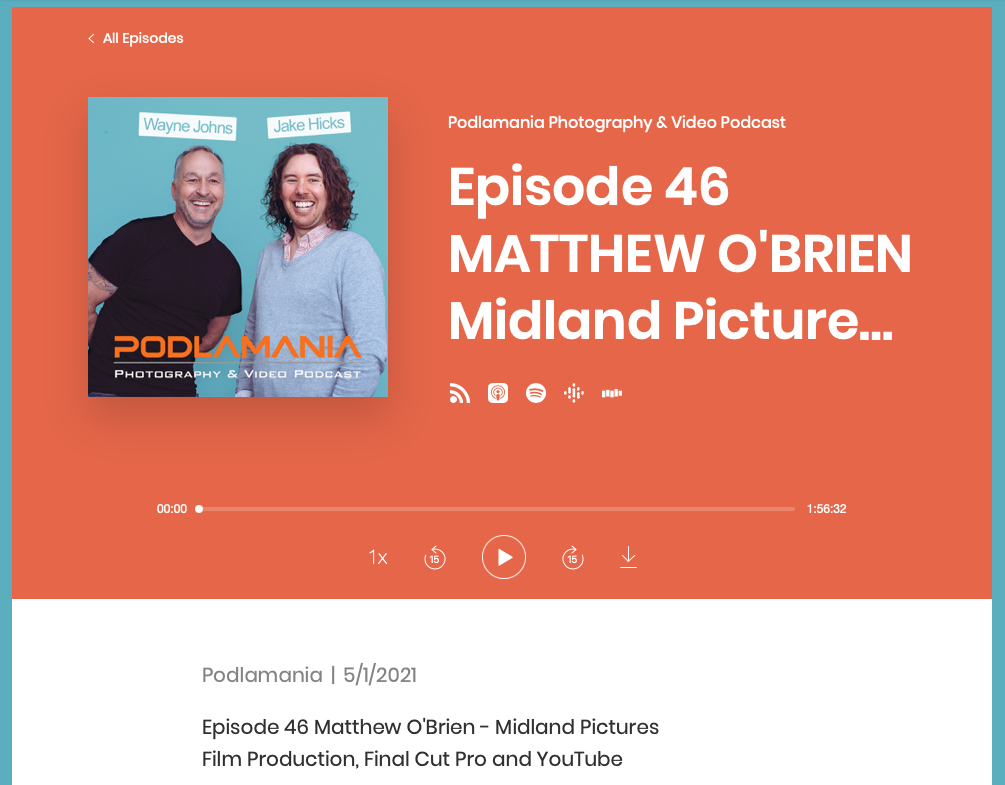BRAND PARTNERSHIP PROPOSAL
OVERVIEW:
I love this quote because - to me - it perfectly summarizes the value that exists when brands and influencers collaborate:
"Research shows that consumers overwhelmingly trust influencers and their recommendations. This develops because people typically follow influencers over a long period of time and come to feel that an influencer is almost like a friend. This also results in consumers forgetting that influencers are paid to sell the products — whether overtly included or not — that they feature in their content," explained Colin Campbell, associate professor of marketing at the University of San Diego's Knauss School of Business and editor-in-chief of the Journal of Advertising Research.
For these options for collaboration, I want to integrate these sponsorships into my videos in a natural and organic way. I don’t like when influencers make a video about one topic but then interrupt the video to have a completely unrelated message from their sponsor. I want the viewer to feel like they didn’t just watch a sponsorship read or an ad spot.
Here’s a recent comment from a viewer that reinforces that my approach is effective:
This is incredible input from a viewer, and I think it’s tremendously valuable for brands to understand how important it is that sponsorship integrations are organic, authentic, and effortless. When an integration is halting, it can create a negative association for our brands. I want to avoid that at all costs while still complying with FTC requirements.
USING YOUR PRODUCT
I’ve never used a NAS in my workflow. I’ve only used large RAID arrays, so I would need to not only integrate your product into my workflow, I’d need to learn how best to use it, to learn what pain points it resolves, and whether or not it creates any new ones. This is all necessary so that I can propose specific ways to integrate a sponsorship and your product into videos in order to provide value to my viewers.
Knowledge of mass network-attached storage would be valuable to my audience because many of them struggle with portable external hard drives for two reasons: 1) they’re intimidated by the complexity and expense of mass storage 2) they either don’t know that mass storage exists.
I’d like to be someone who teaches editors and content creators why these tools are important.
So how do we proceed?
FIRST STEPS
In order to get started with a partnership, I need a product to use and learn.
I propose that Synology send me one of their products that aligns with your business goals. I think there are a range of products that could be useful to people in my audience. If we take this initial step of providing me with a product that I can introduce to my audience with a “How I Set Up My New NAS” video, we can then look at additional collaborations afterward.
So what Synology use-cases and products should we consider?
1. Getting Organized with Shared Storage
DS118, DS223 or D220+ | 4 - 8TB (with drives included)
potential customers who need all of their business documents, non-video media assets (photos, graphics, branding, spreadsheets, etc.) stored in a central location that they can access from any computer in their home office setup as well as access remotely as, in a sense, a replacement for Dropbox
if you send me a product that aligns with this, I can show my audience how it can help them get non-video digital assets stored in a central location that’s easy to access and keeps things simple, efficient, and organized.
2. Getting Organized & Editing with Shared Storage
DS423+ | 8 - 16TB
potential customers who need all of their business documents stored in a central location as well as all of their media assets - including video editing projects for their smaller scale content creation (YouTube, TikTok, etc.)
with this product I can show viewers how to not only get their business documents organized but how to edit from a central storage location and access the media stored there from anywhere they have an Internet connection
3. Power User with Shared Storage
DS1621+ or DS1821+ | 24 - 64TB
potential customers who need all of their business documents stored in a central location as well as heavy duty media assets like RAW footage, independent feature films or documentaries, large amounts of media associated with numerous videos being produced for one client, personal stock footage/audio/sound FX libraries, etc.
FIRST VIDEO
If Synology sends me one of these products, I will produce a video for my YouTube channel that documents the setup process - this won’t be a tutorial but rather a vlog that documents my experience. I’ll outline what pain points in my workflow caused me to pursue a NAS solution, and I will disclose that we met at NAB and wanted to partner up to not only upgrade my workflow but to help show my audience how a Synology NAS could help them as well.
This video will be all about unboxing the NAS, setting it up, getting it up and running using Synology software, transferring my media to it, etc.
There’s a similar video on my channel where I show how I upgraded my wi-fi network from a 10 yr old Apple AirPort Extreme to the brand new Eero Pro 6E.
Ideally we would choose one of your vendors to partner with on setting up a discount code for my viewers. I am an affiliate with Amazon so earning a commission is covered through that partnership, but I would love to be able to help my viewers save 10% on their purchase.
There won’t be a fee for producing this video. Even if you were to loan me the product with drives, I’d still produce this video. But any subsequent dedicated videos or ad spots would have fees associated with them - keep reading for more on that!
SAMPLE VIDEO
AFTER THE FIRST VIDEO
I’ve got your product. I’m using it. And it’s great.
I’ve made that first video and the foundation is there for Synology to become a character in the world of my YouTube channel. But we need some more videos to continue to show my audience how a NAS is an important part of their workflow and how it could resolve some serious pain points for them.
DEDICATED VIDEOS
So what kinds of videos could I produce that could feature Synology’s products?
“LEVEL UP Your Filmmaking & Content Creation with a NAS”
”Access Your Photos & Videos From ANYWHERE with a NAS”
“Three Reasons Why You Need a NAS for Video Editing”
“Access Your Footage Remotely with a NAS”
“How To Set Up a NAS For Video Editing in Final Cut Pro”
Dedicated videos range in price between $3,500 and $7,500
AD SPOTS
Traditional ad spots in YouTube videos can be effective, and they offer brands a way to market their products on my channel at a lower price.
30 Second Ad Spot | $2,000
60 Second Ad Spot | $3,500
90 Second Ad Spot | $5,000
For any video I produce that includes a Synology ad spot, I try to make the video related to the core function of your product. So if the ad spot is about how a NAS solves a specific workflow problem, I’m going to make a video around that ad spot that’s related to mass storage, organizing media, building a stock content library, etc.
I don’t want to make a video about editing sound effects in Final Cut Pro and then randomly mention in an ad read how great a Synology NAS is. I want them to be interconnected so that the ad read feels organic to the topic of the video.
If these prices align with your marketing goals and budget, then consider sending one of your products to me so we can start a partnership. If these prices are not in alignment with your marketing goals, then perhaps we revisit the idea of a partnership at a later date.
***These fees are valid as long as my channel remains at its current level of approximately 30k subs. If I were to get a huge spike in subscribers and viewership, these rates would increase. So if we aren’t able to come to an agreement on a partnership for a video or ad spot in the next 6 months, it’s possible these fees will increase.