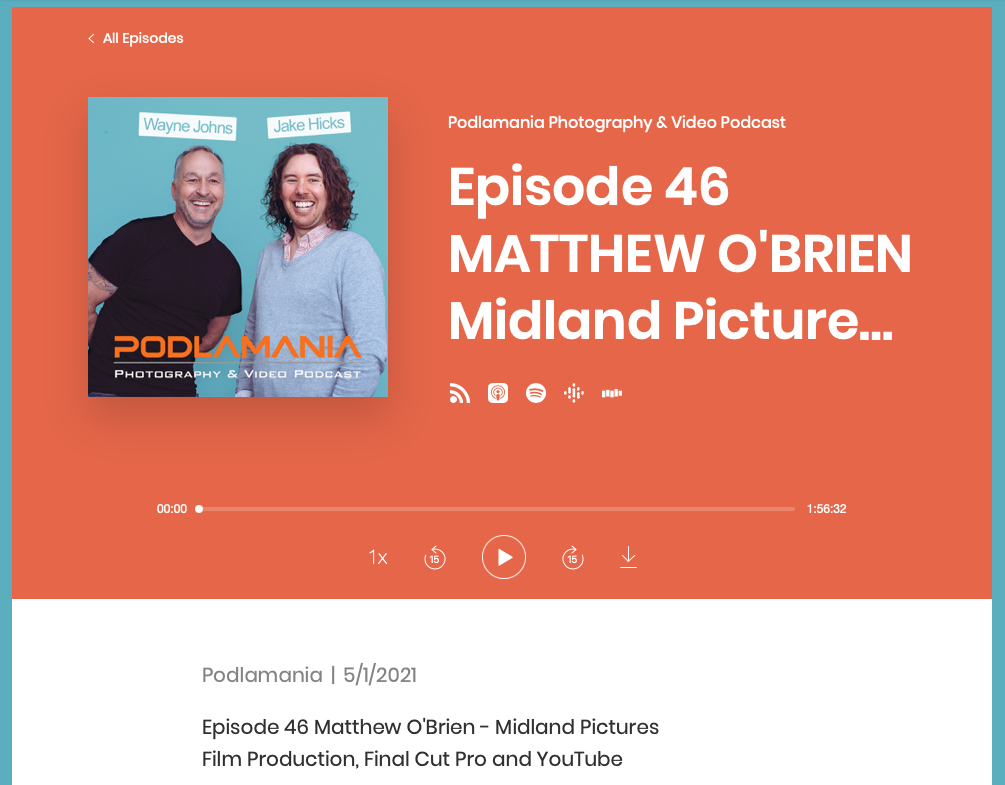BRAND PARTNERSHIP PROPOSAL
OVERVIEW:
Audio Design Desk, in its efforts to market its product to consumers, needs to reach as many existing and potential customers as possible. Partnering with YouTube influencers not only allows Audio Design to increase sales by building awareness, but it also allows them to tap into the trust that exists between content creators, their audience and, better yet, their community.
Access to this trust through influencers gives businesses like Audio Design Desk a shortcut to increased sales because the hard work of establishing trust has been done for them. When a trusted YouTuber demonstrates how a product solves pain points and teaches their audience & community how to use Audio Design Desk, their video not only becomes a customer service/satisfaction resource, it creates a powerful connection between a new audience and Audio Design Desk. The desired outcome of this connection is threefold: increased revenue from sales, brand awareness & lift, and, more importantly, an opportunity for Audio Design Desk to continue to build their own community.
This relationship between influencers and their community also gets Audio Design Desk access to customers’ valuable information, particularly email addresses, so Audio Design Desk can then market their product and promotions to consumers directly via email and social media. With Evergreen & tutorial videos like the ones I produce having a long shelf life on YouTube, Audio Design Desk can continually access new audiences via these videos for several years to come.
OPTION 1 | 30 SECOND AD SPOT
Matthew O’Brien produces a video about a related topic: a Final Cut Pro tutorial, for example. In this video, we run a 30 second mid-roll ad spot that communicates the major pain points for customers and the value propositions for Audio Design Desk - how it solves those pain points.
I’ll state up-front that the video is sponsored by Audio Design Desk and include your logo in full-screen in the first 3 seconds.
OPTION 2 | 60-90 SECOND AD SPOT
Same as option 1, but we’ll touch on more of potential customers’ pain and demonstrate how the major value propositions for Audio Design Desk solve those pain points with a demo of one to two key features. This video will clearly demonstrate how ADD is a revolution in the area of sound mixing and sound design. I’ll also list off some of the awards it has won recently in order to instill confidence in the buyer that this app has been vetted and delivers on its promise.
SAMPLE VIDEO
This is an ad-spot I produced for Anker - I not only listed the pain point that would spark someone to purchase the hardware, but listed out everything the hardware is capable of. I also demonstrated how I use it in my own workflow and the specific pain point it helps me overcome.
Skip ahead to 1:47 to view the spot.
OPTION 3 | DEDICATED TUTORIAL
This will be a dedicated tutorial video similar to Brad’s of Brad & Donna. I really want to clearly demonstrate all of the pain points associated with sound design:
Sourcing sounds from multiple places - stock sites, YouTube, free sites, your own libraries, etc.
How auditioning sound effects is incredibly painful and time consuming.
Having to look in completely different places for sound effects, foley, risers, droning sounds, atmosphere, orchestral elements, etc.
Swapping out sounds when doing revisions.
The list goes on.
This video will be 12 to 15 mins in length and clearly demonstrate all of the pain points filmmakers and content creators face, and it will demonstrate how Audio Design Desk provides a unique solution for each.
This option will require me to allocate a significant amount of time to work extensively and in-depth with the software to develop mastery of it. ADD is much more than a simple plug-in or an extension - it’s a powerful, stand-alone app that can be used like an extension. Versus, for example, an FCP plug-in from motionVFX that’s drag and drop and relatively self-explanatory. So I will both teach myself, watch existing tutorials, and I can attend a remote demo/tutorial from ADD.
PRICING
Option 1 | $1,750
Option 2 | $2,500
Option 3 | $5,000
PREMIUM ADD-ON | MEDIA USAGE RIGHTS | MONTHLY
Option 1 | +$525 per month
Option 2 | +$750 per month
Option 3 | +$1,500 per month
So if you wanted to purchase Option 2 with monthly media usage rights for 3 months, your total cost breakdown would be:
$2,500 to produce the ad-spot + $2,250 for 3 months of media usage rights = $4,750
PREMIUM ADD-ON | MEDIA USAGE RIGHTS | IN PERPETUITY
Option 1 | +$5,250
Option 2 | +$7,500
Option 3 | +$15,000
So if you wanted to purchase Option 2 with media usage rights in perpetuity, your total cost breakdown would be:
$2,500 to produce the ad-spot + $,7,500 for media usage rights in perpetuity = $10,000
Limit of Two (2) revisions total. Revisions beyond two will be $350 per revision to ad-spots, $500 per revision for a dedicated video.
Any reshoots will result in an additional charge equal to the cost of the price option you purchase (media usage rights not included).
If you purchase Option 1 for $1,750 and you request a reshoot, you’ll be charged $1,750 for the ad spot to be re-shot.